
helpful stuff to know
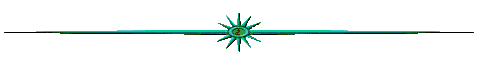
it is a good idea to keep a designated folder for emulators and roms. for example, mine looks like,
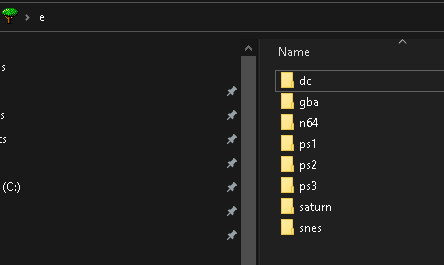

for example, just good to keep organized,and also lots of emulators can upload roms automatically to a library that you can access from the main menu so you don't have to go and find the rom every single time.
i would recomend having a download manager application/exstention instead of using the download manager through your default browser (speeds are throttled through browsers) , the one that i personally use is for larger files such as roms, is free download manager. make sure to select high by pressing this bar

then you will have unthrottled speeds. you can add downloads by dragging the link into download manager, or copy and pasting the link after pressing the plus in the top left. free download manager can also be used to download torrents
the exstention that i use is turbo download manager, it is on both firefox and google chrome,
make sure you have winrar if you dont
end of stuff to know for right now i guess theres not much else i can think of that i wont be providing in the rest of the information
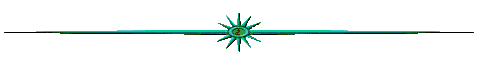
i will be covering how to emulate ps1 as an example, once you know one emulator you kinda know them all, the only difference between some of them is the layout of the UI and finding stuff
to start, you will need your ps1 emulator! the one that i reccomend is duckstation, for any emulators, i would say go to vimms lair as far as i know, these downloads have all the nessecary files in order to use them. if not, let me know!
when its done downloading, right click and hit extract files into the folder that you want your emulator to hang out in, theres two executables, the difference between them is that they have different lay outs. i personally think that duckstation-qt-x64-ReleaseLTCG is harder to navigate than the other one, so im gonna be using the other executable which says "nogui" instead
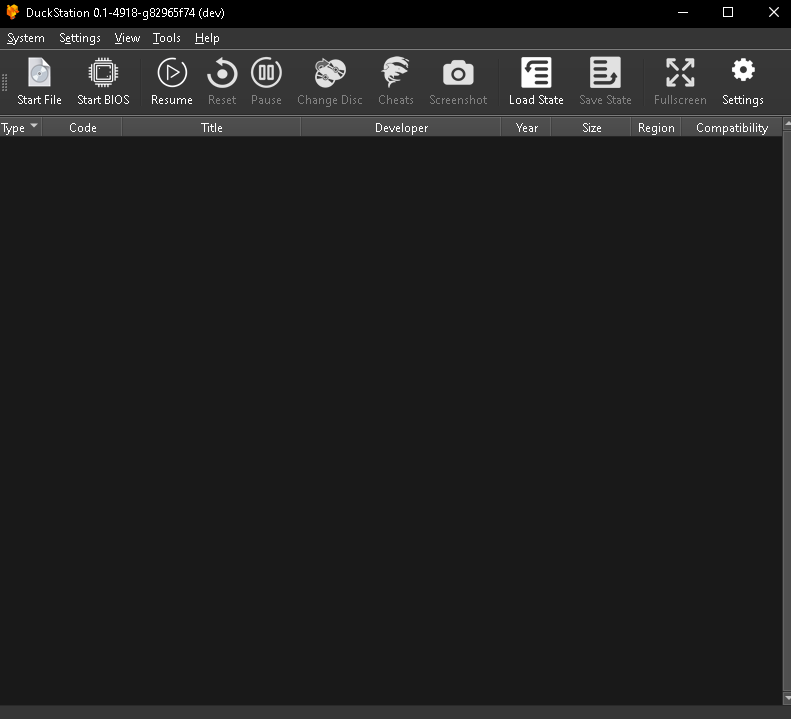
should look like this
make sure to go to settings>game list settings, press the plus, and select which folder you plan on downloading your roms to.
here is a mega of a bunch of different roms for many different consoles, they all direct to archive.org links, which you can drag the blue links into the free download manager i mentioned earlier, to search easier since theres a shit ton just do crtl + f so you don't gotta scroll. remember that file names are gonna be somethign weird like silent-hill instead of spaces sometimes or silent.hill idk
if you can't find a rom on here, also check vimms lairs roms. you can only download one at one time on here tho and the downloads are really slow. i only use it if it for some reason has a specific thing im looking for and i cant find it anywhere else which isnt common but it happens.
if you aren't using a controller, the default keyboard controls are under settings>controller settings. if you have a controller, (you can use ps3, ps4, xbox 360 or xbox one controllers), just click the button next to the one you wanna bind, and press the corresponding button on your controller.
after you got some games in your rom folder and youve extracted the files within the zips youve downloaded, your duckstation should show up like this
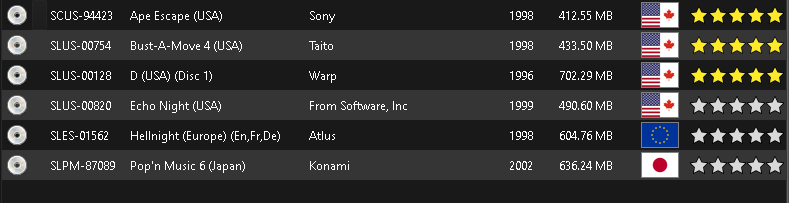
and you should be able to click one of the games, and it will boot up!
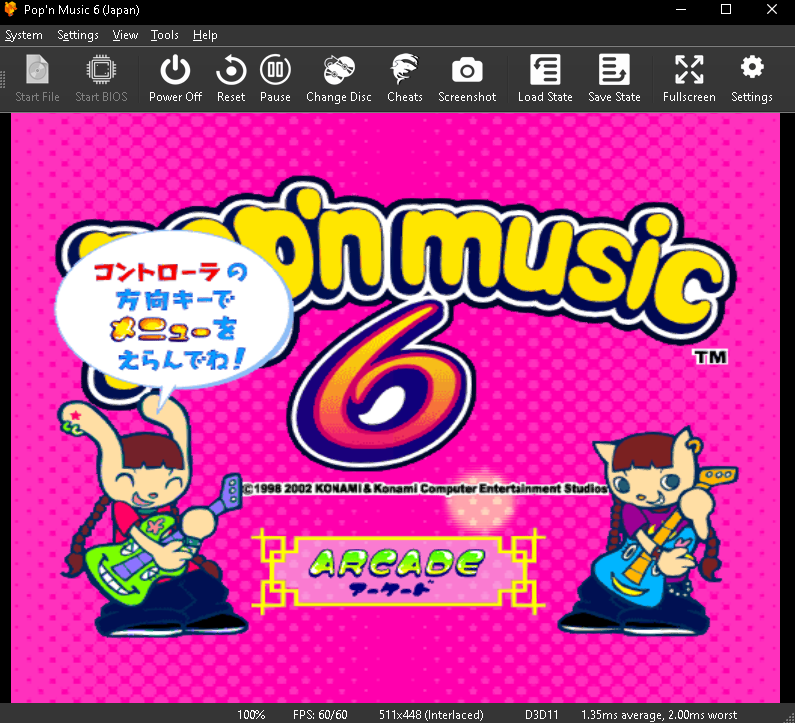
and your game should be ready to play! if you have any performance issues let me know, or if you have any specific questions on how certain emulators work or what not. i hope its been helpful to you at least
for finding new games to play, i honestly just look at certain titles, look it up if the name is interesting, and if it looks good i download it even if i play it only a little bit.